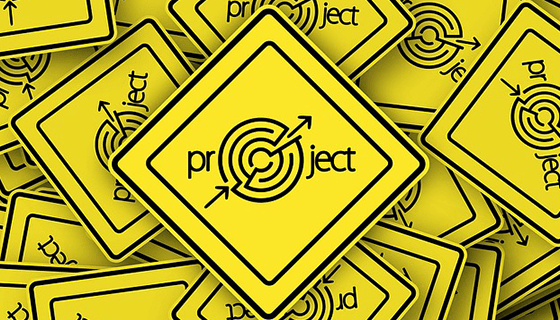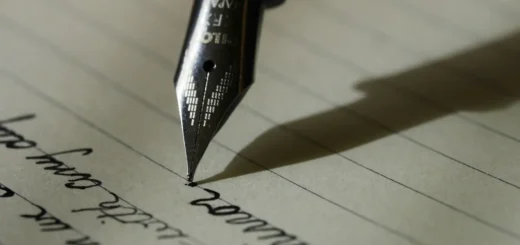Are You Losing Traffic to TLS Certificate Errors?
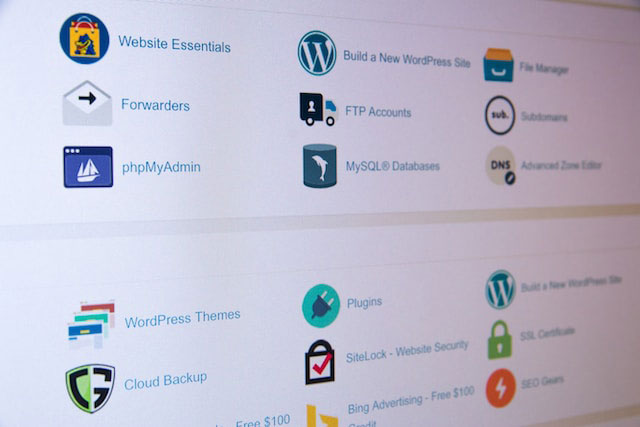 Several times a month I’ll click a link that leads to a page telling me I’m not safe. I could either proceed on or go back, or in some cases the only option is to abort. Because of message I never land on the page, and that website owner just lost traffic and maybe even a potential sale.
Several times a month I’ll click a link that leads to a page telling me I’m not safe. I could either proceed on or go back, or in some cases the only option is to abort. Because of message I never land on the page, and that website owner just lost traffic and maybe even a potential sale.
I doubt very much those site owners know they’re losing traffic this way.
A TLS certificate is an essential component issued by a Certificate Authority (CA) to verify the ownership of a domain and ensure a secure connection.
Put simply, if your website lacks a TLS certificate, its URL will begin with HTTP instead of HTTPS.
To have a TLS certificate for your website is crucial because HTTP (hypertext transfer protocol) is outdated and doesn’t provide encryption for data transmitted online between devices.
On the other hand, HTTPS (hypertext transfer protocol secure) encrypts the data and safeguards it from potential hacking attempts.
In 2014, Google made a significant announcement stating that websites with HTTPS URLs would receive higher ranking priority compared to those using HTTP.
If your website encounters an invalid TLS certificate error, it could stem from various reasons, including:
- Misconfiguration of Certificate: Incorrectly following the steps during manual installation can lead to this error.
- Domain Mismatch: If there is a disparity between the domain name you purchased and the one you issued the TLS certificate for, an error will occur.
- Identity Verification Issues: If the certificate authority is unable to verify your identity, you won’t be able to install the certificate.
- Incorrect Date or Time On Your Desktop: Since TLS certificates are issued based on time, an incorrect date or time on your desktop can prevent issuance.
- Old Version Certificate: Certificates using the outdated Secure Hash Algorithm 1 (SHA-1) might be flagged as invalid.
To resolve TLS certificate issues, follow these steps:
- Check the date and time on your desktop to ensure accuracy.
- Use online SSL tools to identify and address any configuration errors or vulnerabilities.
- Verify that there are no domain mismatches between your purchased domain and the TLS certificate.
By troubleshooting these potential issues, you can ensure that your website’s TLS certificate is valid and your visitors can securely access your site using HTTPS.
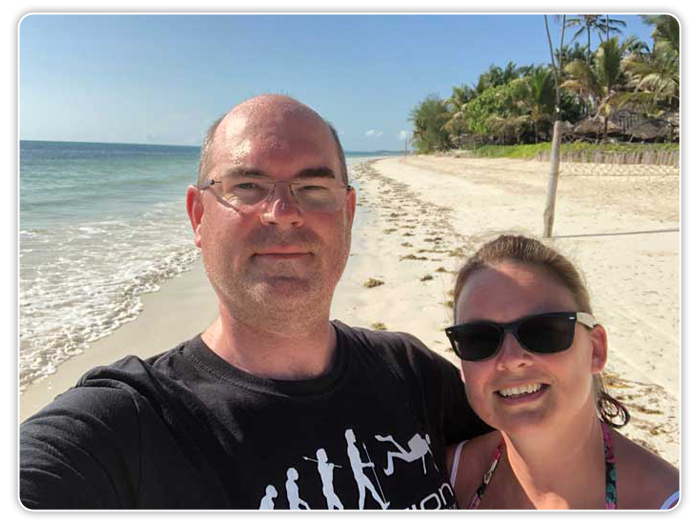
You Could Be Just One Simple Letter Away From The End Of All Your Financial Worries...
... And If You Enter Your Mailing Address Below I Can Show You Exactly How To Write It!
Privacy Policy: We value your privacy. You can unsubscribe from receiving future emails with 1 click at any time.